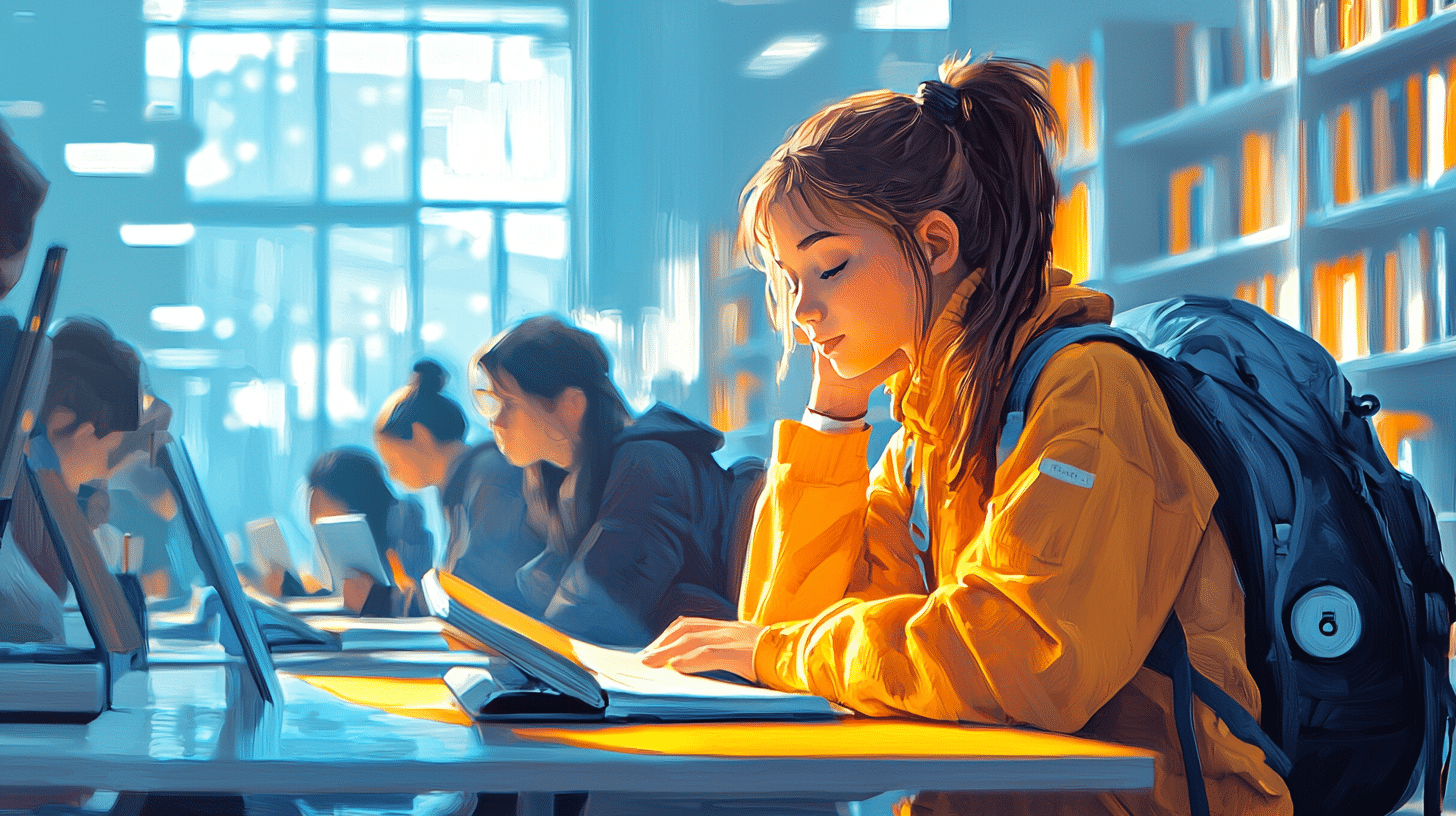In today’s digital age, understanding technology and computer terminology is essential, especially if you’re learning a new language. For English speakers learning Turkish, it can be particularly useful to know the Turkish equivalents of common tech terms. This knowledge not only enhances your vocabulary but also helps you navigate the digital world more effectively when using Turkish interfaces or communicating with Turkish speakers.
Basic Computer Terminology
Let’s start with some fundamental computer terms that you’ll encounter frequently.
Computer – Bilgisayar
The word “bilgisayar” is derived from “bilgi” (information) and “sayar” (counter), reflecting the computer’s function of processing information.
Keyboard – Klavye
A keyboard is known as “klavye” in Turkish. Like the English term, it is essential for typing and interacting with your computer.
Mouse – Fare
Interestingly, the computer mouse is called “fare,” which is also the word for the small rodent. Context helps determine the meaning.
Monitor – Monitör
The term “monitör” is very similar to the English word and is used to refer to a computer screen.
Printer – Yazıcı
A printer in Turkish is called “yazıcı,” originating from “yazı” (writing).
Software – Yazılım
“Yazılım” is the Turkish term for software, derived from “yazı” (writing) and “yazmak” (to write).
Hardware – Donanım
The word “donanım” refers to hardware, encompassing all the physical components of a computer.
Internet and Networking Terms
Next, let’s explore terms related to the Internet and networking, which are crucial in today’s connected world.
Internet – İnternet
The term “internet” is used universally, with a slight pronunciation variation in Turkish.
Website – Web Sitesi
A website is referred to as “web sitesi” in Turkish. This term is straightforward and easy to remember.
Email – E-posta
In Turkish, email is called “e-posta,” short for “elektronik posta.”
Username – Kullanıcı Adı
A username is known as “kullanıcı adı,” where “kullanıcı” means user and “adı” means name.
Password – Şifre
A password in Turkish is “şifre,” a term also used for codes or ciphers.
Wi-Fi – Kablosuz İnternet
Wi-Fi is commonly referred to as “kablosuz internet,” which translates to wireless internet.
Router – Yönlendirici
A router is called “yönlendirici” in Turkish, derived from “yön” (direction) and “yönlendirmek” (to direct).
Software and Application Terms
Understanding software and application-related terms is vital for navigating programs and apps.
Operating System – İşletim Sistemi
An operating system is known as “işletim sistemi” in Turkish, combining “işletim” (operation) and “sistem” (system).
Application – Uygulama
The word “uygulama” is used for applications or apps, derived from “uygulamak” (to apply).
Browser – Tarayıcı
A browser is called “tarayıcı” in Turkish, originating from the verb “taramak” (to scan or browse).
Download – İndirmek
To download something is “indirmek” in Turkish. For example, “I am downloading a file” translates to “Bir dosya indiriyorum.”
Upload – Yüklemek
Conversely, to upload is “yüklemek.” So, “I am uploading a photo” becomes “Bir fotoğraf yüklüyorum.”
File – Dosya
A file is known as “dosya,” a term you’ll frequently encounter.
Folder – Klasör
A folder in Turkish is called “klasör,” similar to the English word.
Social Media and Communication Terms
Social media has its own set of terms that are essential for modern communication.
Social Media – Sosyal Medya
Social media in Turkish is “sosyal medya,” a direct translation that is easy to remember.
Post – Gönderi
A post on social media is called “gönderi,” from the verb “göndermek” (to send).
Like – Beğenmek
To like something is “beğenmek.” For example, “I like this post” is “Bu gönderiyi beğeniyorum.”
Share – Paylaşmak
To share content is “paylaşmak.” “I shared a video” translates to “Bir video paylaştım.”
Comment – Yorum
A comment is referred to as “yorum.” “I left a comment” becomes “Yorum bıraktım.”
Message – Mesaj
A message is called “mesaj,” a term that is very similar to the English word.
Chat – Sohbet
To chat is “sohbet etmek,” but in the context of online chatting, “chat” is often used directly.
Security and Privacy Terms
Security and privacy are paramount in the digital world. Here are some important terms.
Security – Güvenlik
Security is known as “güvenlik,” from the root word “güven” (trust or safety).
Privacy – Gizlilik
Privacy in Turkish is “gizlilik,” derived from “gizli” (secret).
Antivirus – Antivirüs
An antivirus is called “antivirüs,” a direct translation and easy to remember.
Firewall – Güvenlik Duvarı
A firewall is “güvenlik duvarı,” which literally translates to security wall.
Encryption – Şifreleme
Encryption is referred to as “şifreleme,” derived from “şifre” (password or code).
Backup – Yedekleme
To back up data is “yedekleme.” For instance, “I backed up my files” is “Dosyalarımı yedekledim.”
Common Tech Verbs and Phrases
Finally, let’s look at some common verbs and phrases used in the tech world.
To Install – Kurmak
To install software or an application is “kurmak.” For example, “I installed a new app” translates to “Yeni bir uygulama kurdum.”
To Uninstall – Kaldırmak
To uninstall is “kaldırmak.” So, “I uninstalled the program” becomes “Programı kaldırdım.”
To Update – Güncellemek
To update is “güncellemek.” For instance, “I updated my software” is “Yazılımımı güncelledim.”
To Reset – Sıfırlamak
To reset something is “sıfırlamak.” “I reset my phone” translates to “Telefonumu sıfırladım.”
To Connect – Bağlanmak
To connect to the internet or a network is “bağlanmak.” “I connected to Wi-Fi” becomes “Wi-Fi’ye bağlandım.”
To Surf the Internet – İnternette Gezmek
To surf the internet is “internette gezmek.” “I am surfing the internet” is “İnternette geziyorum.”
To Log In – Giriş Yapmak
To log in is “giriş yapmak.” For example, “I logged in to my account” translates to “Hesabıma giriş yaptım.”
To Log Out – Çıkış Yapmak
To log out is “çıkış yapmak.” “I logged out of the system” becomes “Sistemden çıkış yaptım.”
Learning these technology and computer terms in Turkish will not only enhance your vocabulary but also make your digital interactions smoother and more efficient. Whether you’re navigating software, communicating on social media, or ensuring your online security, these terms will be incredibly valuable. Happy learning!